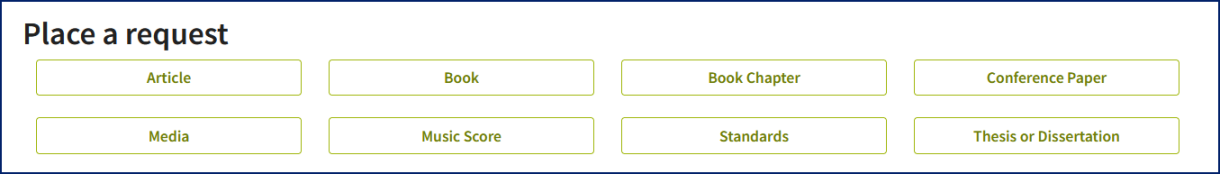
Resources for hybrid students
The Divinity School Library supports hybrid students with a vast collection of print and electronic resources. Read more below about borrowing print books, printing and scanning in the library, accessing e-resources from off-campus, requesting scans of library materials, and connecting to other libraries. Still have questions? Feel free to Ask a Librarian!
The Divinity School Library is one of the Duke Professional School Libraries. Although it is located within the Duke Divinity School, it serves as the primary religion collection for the entire Duke University community.
Your Duke ID card is your Divinity Library card. Read more about adding your DukeCard to your mobile device.
Hybrid students are welcome to borrow books from the library during immersion week. Unfortunately, the Divinity Library cannot mail books to hybrid students, so plan to borrow items you will need for the semester when you are on campus! You can also read more below about how to place a scanning request, or how to sign up for access at a library closer to you, where Duke has a reciprocal borrowing agreement in place.
Loan periods
The standard loan period for Duke graduate students is through the end of the academic year (on or around May 15).
| Date Borrowed | Due Date |
|---|---|
| May 2025 immersion week | 15 May 2026 |
| August 2025 immersion week | 15 May 2026 |
| January 2026 immersion week | 15 May 2026 |
Renewals
Around May 1, hybrid students can renew the library books that they want to continue using beyond the end-of-academic-year due date. Books can be renewed online using My Accounts. Please note that books that have been recalled by another patron cannot be renewed.
Recalls
Please note that books may be recalled for use by another patron after two weeks. Return recalled books promptly as there is a fine of $3/day past due date for recalls. We ask that hybrid students who have library books recalled mail them back to the Divinity Library. Please email divlib@duke.edu if you have any questions or are unable to mail a book promptly. The Divinity Library will count postage against any recall fines that accumulate while a book is making its way back to us in the mail.
Fines
Late books from the Reserve collection accrue fines at the rate of $0.50 an hour. Recalled books accrue fines at a rate of $3 a day. Duke Libraries will email patrons with a courtesy notice when a book's due date approaches, and overdue notices when the due date has passed. Once a book is 28 days overdue, it ages to "Lost" and patrons are assessed a $100 replacement fee and a $25 processing fee, per lost book. Unpaid library fines are sent to the Bursar's Office.
Zoom Pods
Do you need a quiet space to take a Zoom call or participate in an online class or meeting? The Divinity Library has two "Zoom Pods" upstairs on our BQ-BR level. Students can sign up on the calendars outside the pods for reservations during immersion week. Contact divlib@duke.edu if you need to schedule your reservation more than a week in advance.
Reference Room
The Divinity School Library's Reference Room is located a half-flight of stairs (or a quick elevator ride) down from the library's main floor. (Look for the "Reference Room" signage across from the St. John's Bible and other display cases.) The non-circulating collection in this room includes encyclopedias, dictionaries, and other reference materials, as well several major biblical commentary series. All tables in the room are wired with outlets for AC plugs as well as standard USB ports.
Study Carrels
There are open (unassigned) carrels on the library's main level as well as upstairs in the BQ-BR section and downstairs in A-BP and BT-BV. Open carrels are available each day on a first come, first served basis. Library books found in study carrels will be reshelved each evening. Please do not leave personal belongings unattended in the library.
Library Classrooms
The Divinity School Library has two seminar classrooms: the Baker Methodist Research Center (on the main floor) and the Library Seminar Room (094, on the BX level). Both rooms are available as reading rooms when they are not reserved. Divinity classes have priority for reservations. Contact Lacey Hudspeth with questions and reservation requests.
Security
Students are reminded that although we are a seminary library, the Divinity Library is open to the larger University and the public. Please do not leave any belongings unattended. We cannot guarantee the safety of items that are left unmonitored.
Hybrid student printer
During immersion week, the Divinity Library provides a black and white printer by the circulation desk. The printer is off-network, but can print from a USB device. (If you do not have your own USB flash drive, you can borrow one at the circulation desk.)
The Divinity Library also has two ePrint machines (one outside the entrance and one in the circulation area. The ePrint system is designed with Duke's residential students in mind. Hybrid students who are on Duke's campus more frequently than during immersion weeks may benefit from downloading ePrint software. Learn more about ePrint here.
Scanning in the Library
The Divinity Library has two public scanners that can save files to a USB flash drive or send them over email. The scanners do not require any kind of login process, and can send files to non-Duke emails. If you would like to borrow a USB flash drive, please ask at the library's circulation desk.
Typically, authenticating your identity with your Duke NetID and password is enough to grant access to an e-book, database, or e-journal from off-campus. Below is our list of best practices for accessing materials off-site; these are also workarounds to try if you get stuck!
Start with the Library website. Run a search using the main search box on the Divinity Library homepage. Starting from the library website ensures you will not encounter a paywall for online resources already available to you through the library. You will be prompted to log in using your Duke NetID before accessing a licensed online resource.
Connect via Duke's VPN. A virtual private network (VPN) allows you to create a secure connection from your computer to Duke over a public network while working remotely.
- When logging in, click on the "Group" dropdown menu, and select "Library Resources Only." Selecting this group allows you to access all library resources as if you were physically on campus.
- Duke VPNs are managed by the Office of Information Technology (OIT). Please contact them directly with any issues.
Use the Library Access Button. The Library Access Button is a proxy bookmarklet that you can add to your web browser’s bookmark toolbar. If you encounter paywalls when attempting to access articles, this bookmarklet adds the EZproxy prefix to the current URL.
- Learn more: Installing the Library Access Button
Ask a Librarian. Still having trouble? Ask a librarian for help! Please include your NetID and which resource you are trying to access, as well as answers to the following questions:
- Are you on or off-campus?
- Are you using Duke's VPN?
- Have you cleared your browser history/internet cache/cookies?
- Have you tried the Library Access Button?
Hybrid students unable to visit Duke libraries in person may submit Interlibrary Requests to request scans of articles and book chapters available in Duke’s collections. Requests are submitted through your ILR account, where you can track their progress. Resources are scanned as PDFs and are delivered by email generally within 48 hours of receipt. Instructions for submitting these requests can be found below. For more information, see the Interlibrary Requests page.
Copyright and Fair Use
The copyright law of the United States (Title 17 U.S. Code) governs the making of photocopies or other reproductions of copyrighted material. Fair Use is an exception that allows for the reproduction of a section of a copyrighted text for educational purposes. Generally, Fair Use allows for the reproduction of 10-15% of a copyrighted work.
SUBMIT A SCAN REQUEST
To submit a scan request form, visit the Interlibrary Requests page. Under “Place a request,” select the button with your resource type to open a new request form.
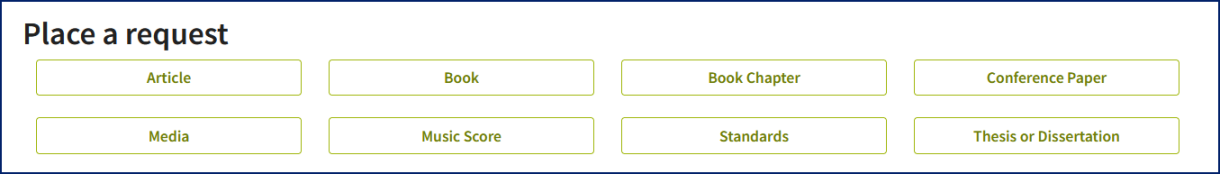
Scan requests can also be submitted directly through the library’s Books & Media Catalog by using the green “Request” button that appears next to a resource. (Please note that this method will not work for non-circulating resources, such as titles in our Reference collection or bound periodicals.) To request scans through the library's catalog:
- Locate the resource in the library’s Books & Media Catalog.
- Select the green "Request" button.
- In the new page that opens, select the blue "Request" button that appears next to your desired resource.
- In the pop-up box that opens, select the blue “Request Scan” button under the “Scan and Deliver” section. (If this is your first ILR request, you may first be prompted to register as a new user. After registering your account, you will be redirected to the scan request form.)
- Fill out the form with details about the resource and which pages/section you need scanned and submit.
Duke Divinity Hybrid students spend most of their academic term away from Durham, and away from the Duke Divinity School Library. While library staff endeavor to support hybrid students with electronic books and databases, and by scanning resources from our print collection, we know that sometimes there is just no substitute for piles and piles of commentaries and other print books. One of the ways we try to build bridges for our hybrid students is by partnering with other libraries through Reciprocal Borrowing Programs.
A reciprocal borrowing program is an agreement between institutional libraries where students/faculty from one school can register for borrowing privileges at another school. Duke Divinity School Library is a member of three such programs: ATLA, Borrow Direct (the Ivy Plus Confederation), and TRLN.
Atla
The Atla Reciprocal Borrowing Program connects over 125 theological libraries in North America. Duke Divinity students can set up accounts to check out books at other Atla libraries, and patrons whose home library is in the Atla RBP network can set up accounts to check out books at Duke Divinity Library. Here is a map and a spreadsheet of participating libraries. Find more information here.
Borrow Direct
The Ivy Plus Confederation includes the libraries of Columbia University, University of Pennsylvania, Yale, Brown, Cornell, Dartmouth, Duke, Harvard, Johns Hopkins, MIT, Princeton, Stanford, and the University of Chicago. Duke faculty, staff, and students may present their DukeCard to obtain borrowing privileges at these Borrow Direct/Ivy Plus libraries.
TRLN
Duke University Libraries, together with the libraries of North Carolina Central University (NCCU), North Carolina State University (NCSU), and the University of North Carolina at Chapel Hill (UNC-CH), participate in a cooperative library lending agreement called the Triangle Research Libraries Network (TRLN). Faculty, staff, and currently enrolled students may obtain borrowing privileges at the other participating libraries.